Combat Spam with the Akismet Plugin
How to Combat Spam with the Akismet Plugin for WordPress
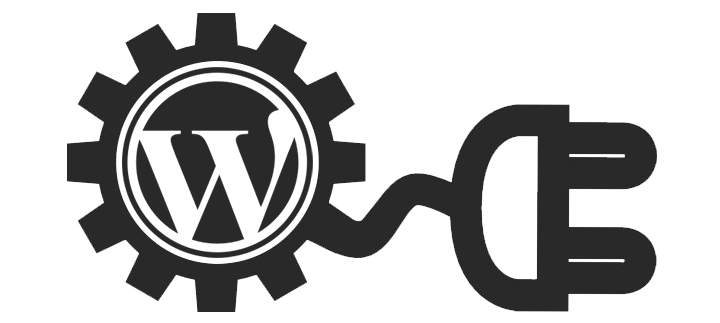
Reduce the amount of pingback and comment spam that your blog receives
The Akismet plugin is one of the worlds the most popular anti-spam plugin for WordPress. It does a very good job reducing the amount of pingback and comment spam you receive. So, It should be added to your anti-spam plugin arsenal to combat spam. This plugin checks comments and pingbacks that are made of your blog to determine if they are spam. This process is done live, checking Aksimet’s database with their online server.
All comments that are considered to be spam, are placed in the spam queue. They are held there and deleted after a predetermined amount of time. It is advisable that you check your spam queue from time to time. You’ll want to make sure that there isn’t any false positives, “legitimate” comments and pingbacks being held.
Just follow these simple instructions to install and configure the Akismet plugin.
1. Login into your WordPress Admin panel. By default, you should be in the Dashboard section.
1. Next, navigate to the plugins section and check if Akismet has already been installed by default. If it is, go to step 8.
2. From the Dashboard, navigate to plugins. Select, Add New.
3. In the plugin’s search field, enter “Akismet”.
4. Once you have located “Akismet”, select “Install Now”.
5. Next you will need to provide information to access FTP. If you do not have it, contact your hosting provider to obtain it.
6. Once you have installed the plugin, you’ll need to activate it.
7. From the plugin section, locate Akismet. It will be in the inactive plugins list. Go ahead and activate it.
8. Next you need to configure the plugin. Navigate to the plugins’ section and select Akismet “Configuration”.
9. Enter you Akismet API Key. If you don’t have one, go to step 11.
10. Check your email. There should be one from Akismet and follow the instructions.
At this point, you should be ready to go. You should start seeing a reduction in the amount of pingback and comment spam that you receive.