Notepad++ Free Text Editor
Discover the super duper cool Notepad++ Free Text Editor

If you are a blog owner, there will be times that you’ll need to edit your website files. Let’s face it, you’ll need to customize your blog’s theme to attract more people. To edit those files, you’ll need a text editor such as the Windows Notepad. However, it is a basic no thrills text editor without a lot of extra options. While it will suit your needs for an occasional edit, there are other text editors packed with plenty of powerhouse options.
I have used the EditPlus text editor for the last several years to edit my WordPress themes. It is a far better editor than the Notepad editor that is built in Windows. it is power packed with many features that web coders and programmers love. However, the down side of it is that it will set you back around $35.00 for a single user license.
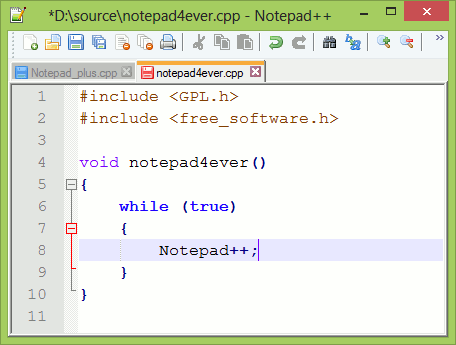
If you don’t want to spend money, you should try out the Notepad ++ free text editor. It does a nice job for most coding jobs and is much easier to code your theme than using Dreamweaver of Notepad. Notepad++ makes use of plugins such as color picker, hex editor and XML tools, just to name a few.
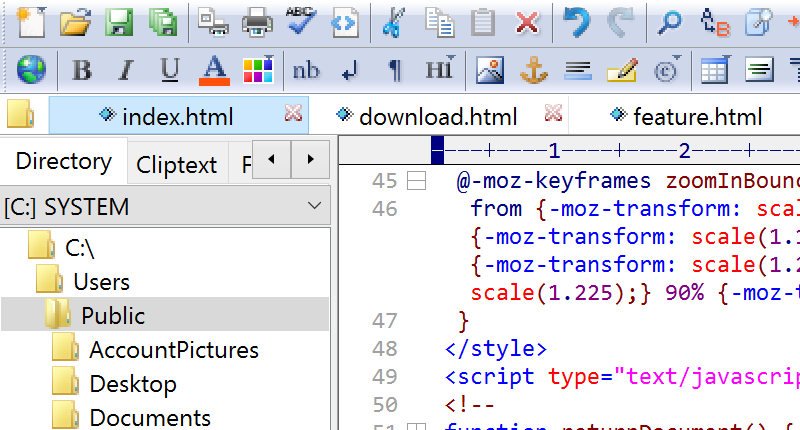
One of my favorite plugins is the, compare plugin. It allows you to compare two files side by side, which is a great tool for coders. Did I mention, that it also has a spell checking capabilities as well?
I would strongly suggest that you take a good look at Notepad++. Also – it should meet most of your needs for the occasional coding edits to maintain your blog themes or templates. The best part, it won’t set you back any MONEY!
It’s Totally FREE! 🙂